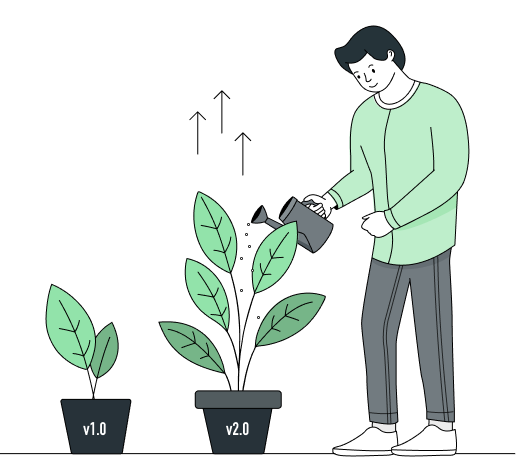Check your PC for spyware
Discover our Resources →
Learn how to protect your Windows PC from malware and other threats.Application Control
Control your PC apps and their behaviors.What’s that .exe?
Is that executable safe, or a threat?SpyShelter PC Protection
Learn how to protect your PC from bad apps.Registry Protection
Protect your Windows Registry from harm.Executable Directory
Our ultimate directory of Windows PC executables.Read 25 reasons PC users LOVE SpyShelter, and why you'll love it too!
Try SpyShelter for free →We were unhappy with the other security software that was out there, so we decided to build something we wanted for ourselves. Our goal was to create something new that could quickly expose and take control over bad Windows processes (also known as bad apps)....
Once we were satisfied with what we built, we shared SpyShelter with our colleagues, friends, and families. We were excited to learn that our colleagues, friends, and family members not only LOVED SpyShelter, but they shared it with others, and those people shared it, and so on… and the rest is history!
Give SpyShelter a try now for FREE and take back control of your PC!
View moreTOP 3
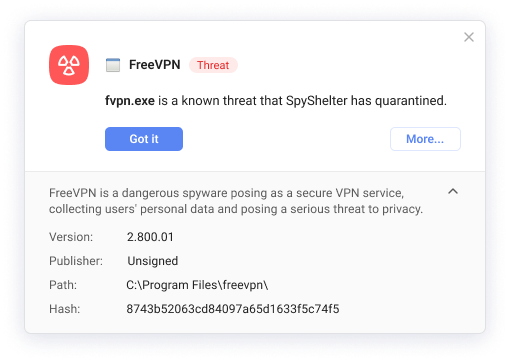
The #1 reason people love SpyShelter is because we help people fight back against spyware with our powerful application controls!
There is nothing more insidious than spyware that hides on your PC, secretly violating your privacy by recording your keystrokes, taking secret screenshots, and browsing through your private files.
Fortunately, SpyShelter gives you a fighting chance against spyware by looking out for, and often stopping malware executables from starting. Give SpyShelter’s unique antispyware technology a try and see if we can help protect you from prying eyes!

Could you already have a spyware intrusion on your PC, or are you working with sensitive files or data that require extra privacy protection?
Download our software NOW and switch on SpyShelter’s FREE intrusion countermeasures.
SpyShelter has built-in anti-screenshot protection. If SpyShelter’s intrusion countermeasures are turned on, screenshots can’t be taken by spyware.
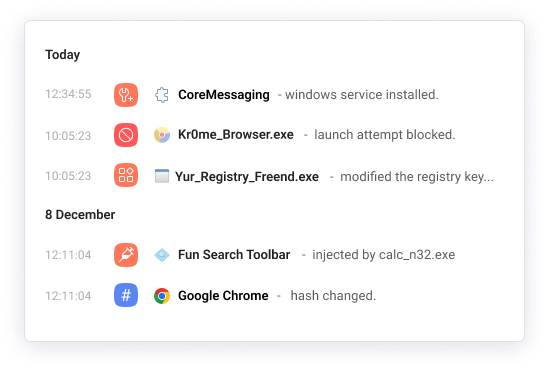
SpyShelter’s unique “Activity” and “Events” screens show what all the executables are doing on your PC in real-time.
Is that new app you just installed secretly injecting into your web browser, or maybe it’s doing something even more sinister?
Often, SpyShelter will reveal the unusual activity, then our advanced executable-control technology can automatically smack down and quarantine/stop the activity and threat before it can launch.
TOP 3
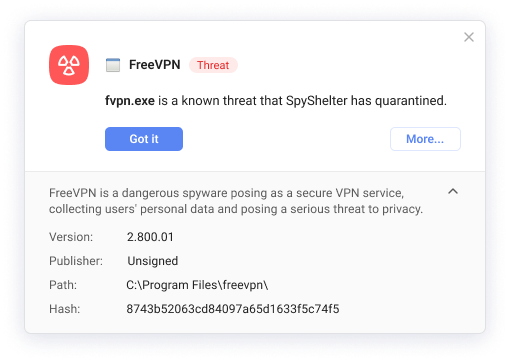
The #1 reason people love SpyShelter is because we help people fight back against spyware with our powerful application controls!
There is nothing more insidious than spyware that hides on your PC, secretly violating your privacy by recording your keystrokes, taking secret screenshots, and browsing through your private files.
Fortunately, SpyShelter gives you a fighting chance against spyware by looking out for, and often stopping malware executables from starting. Give SpyShelter’s unique antispyware technology a try and see if we can help protect you from prying eyes!

Could you already have a spyware intrusion on your PC, or are you working with sensitive files or data that require extra privacy protection?
Download our software NOW and switch on SpyShelter’s FREE intrusion countermeasures.
SpyShelter has built-in anti-screenshot protection. If SpyShelter’s intrusion countermeasures are turned on, screenshots can’t be taken by spyware.
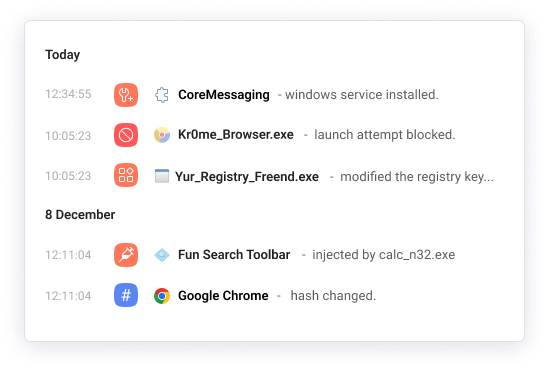
SpyShelter’s unique “Activity” and “Events” screens show what all the executables are doing on your PC in real-time.
Is that new app you just installed secretly injecting into your web browser, or maybe it’s doing something even more sinister?
Often, SpyShelter will reveal the unusual activity, then our advanced executable-control technology can automatically smack down and quarantine/stop the activity and threat before it can launch.
Apps Control
You Decide What Launches #4
With SpyShelter, you control what apps are allowed to launch! Many executables may not be malware, but they can waste your resources, cause system instability, install unwanted adware, or just waste your time. With SpyShelter you have full Windows application control, where you can decide what is and isn’t allowed to run on your PC. Download SpyShelter for Full Application Control
You Make The Rules, With SpyShelter #5
Use SpyShelter’s powerful “Rules” system to see how the executables on your PC are behaving, then block problematic behavior. For example, executables injecting into other executables, or unexpected changes to sensitive parts of the Windows Registry, and much more. You can even make rules based on publisher, for example you could allow all executable activity from Mozilla, or another publisher you trust. Download SpyShelter & start making security rules
Quarantine or Kill? #6
So… you find a weird app due to SpyShelter’s help, but what can you even do about it? It turns out you can do quite a lot! Use SpyShelter to temporarily or permanently quarantine the executable, or just kill it temporarily. Or, set a rule to allow it to run only this time with these permissions… SpyShelter lets you decide what should be quarantined or killed if you want. Don’t want to decide? Just run SpyShelter in “Easy” mode, and it decides for you. Download SpyShelter to Kill Bad Apps
GET FULL WINDOWS APPLICATION CONTROL
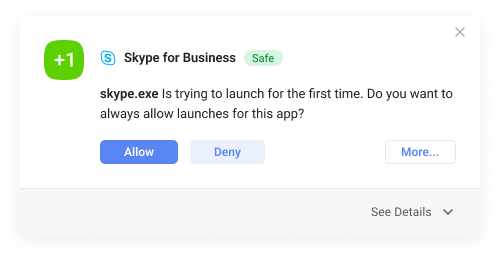
CREATE ADVANCED APPLICATION CONTROL RULES
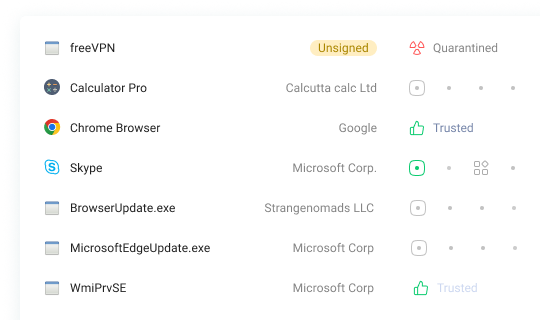
Apps Control
You Decide What Launches #4
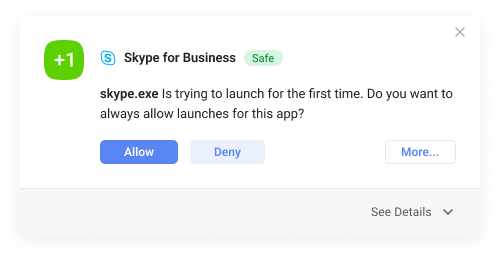
With SpyShelter, you control what apps are allowed to launch! Many executables may not be malware, but they can waste your resources, cause system instability, install unwanted adware, or just waste your time. With SpyShelter you have full Windows application control, where you can decide what is and isn’t allowed to run on your PC. Download SpyShelter for Full Application Control
You Make The Rules, With SpyShelter #5
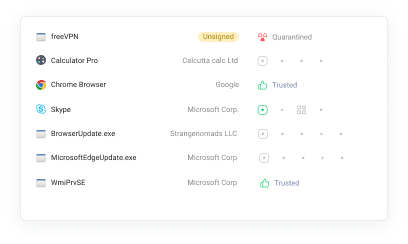
Use SpyShelter’s powerful “Rules” system to see how the executables on your PC are behaving, then block problematic behavior. For example, executables injecting into other executables, or unexpected changes to sensitive parts of the Windows Registry, and much more. You can even make rules based on publisher, for example you could allow all executable activity from Mozilla, or another publisher you trust. Download SpyShelter & start making security rules
Quarantine or Kill? #6
So… you find a weird app due to SpyShelter’s help, but what can you even do about it? It turns out you can do quite a lot! Use SpyShelter to temporarily or permanently quarantine the executable, or just kill it temporarily. Or, set a rule to allow it to run only this time with these permissions… SpyShelter lets you decide what should be quarantined or killed if you want. Don’t want to decide? Just run SpyShelter in “Easy” mode, and it decides for you. Download SpyShelter to Kill Bad Apps
Spyware prevention
Please keep using your current antivirus, we insist! SpyShelter adds an additional layer of protection that shouldn’t conflict with your antivirus. Our app gives you an advanced, unique, and powerful extra layer of application control. SpyShelter is primarily focused on preventing spyware and other problematic executable activity from ever starting through our unique application control technology. We definitely aren’t trying to be an antivirus, but instead we want to give you more visibility and control!
SpyShelter checks your PC’s processes in real-time and can stop threats before they start in many cases.

You just logged on to your bank account… then you remembered that sketchy app you downloaded a few days ago that wouldn’t ever install properly. Was it malware? The antivirus said it was OK… but was it?
With SpyShelter you can quickly see if that app is running, and what its been doing in the background. Why not turn on SpyShelter’s Screenshot Protection feature, or activate our "Paranoid" security mode when logging in to your financial account? SpyShelter can give you extra peace of mind.
SpyShelter is always updating its threat signatures and definitions to look for known online executable threats.
Are you an IT Pro, Security Pro, or another type of Pro PC user? SpyShelter lets you have full application control directly from the Windows Terminal App (formerly known as the Command Prompt). Decide what is and what isn’t allowed to run on your PC, while never leaving your Terminal!
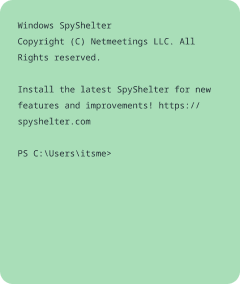
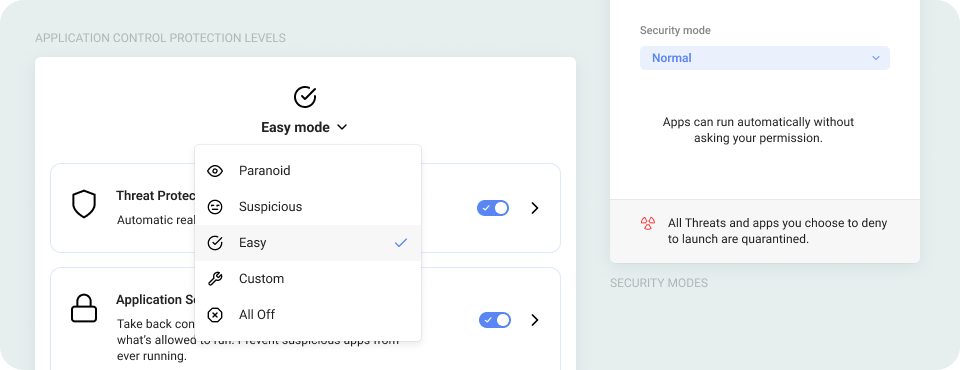
SpyShelter lets you choose your own level of protection. Stick to “Easy” mode to let SpyShelter do all the work. If you’re a Windows PC Pro, then consider our “Suspicious” or even our “Paranoid” mode if you’re wearing a tinfoil hat, and want full control over your Windows processes.
Many people are talking about “Zero Trust” technology for cybersecurity, but what does it mean? Unfortunately with cybersecurity, blindly trusting can be a liability. SpyShelter’s “Suspicious” or “Paranoid” mode can give you the ability to give “Zero Trust” to your PCs executables, and only approve changes and Windows OS actions that you approve and verify. Zero Trust can actually mean many things with cybersecurity, but with SpyShelter you can use a Zero Trust model with the apps on your PC.
Spyware prevention
Please keep using your current antivirus, we insist! SpyShelter adds an additional layer of protection that shouldn’t conflict with your antivirus. Our app gives you an advanced, unique, and powerful extra layer of application control. SpyShelter is primarily focused on preventing spyware and other problematic executable activity from ever starting through our unique application control technology. We definitely aren’t trying to be an antivirus, but instead we want to give you more visibility and control!
You just logged on to your bank account… then you remembered that sketchy app you downloaded a few days ago that wouldn’t ever install properly. Was it malware? The antivirus said it was OK… but was it?
With SpyShelter you can quickly see if that app is running, and what its been doing in the background. Why not turn on SpyShelter’s Screenshot Protection feature, or activate our "Paranoid" security mode when logging in to your financial account? SpyShelter can give you extra peace of mind.

SpyShelter checks your PC’s processes in real-time and can stop threats before they start in many cases.
View more prevention reasons
Pick Your Protection Level #12
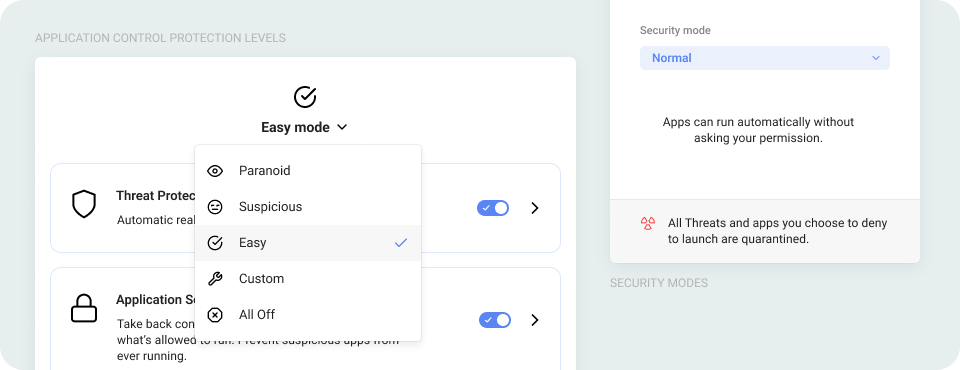
SpyShelter lets you choose your own level of protection. Stick to “Easy” mode to let SpyShelter do all the work. If you’re a Windows PC Pro, then consider our “Suspicious” or even our “Paranoid” mode if you’re wearing a tinfoil hat, and want full control over your Windows processes.
Zero Trust Technology for Everyone #13
Many people are talking about “Zero Trust” technology for cybersecurity, but what does it mean? Unfortunately with cybersecurity, blindly trusting can be a liability. SpyShelter’s “Suspicious” or “Paranoid” mode can give you the ability to give “Zero Trust” to your PCs executables, and only approve changes and Windows OS actions that you approve and verify. Zero Trust can actually mean many things with cybersecurity, but with SpyShelter you can use a Zero Trust model with the apps on your PC.
Avoid Instability and Wasted Resources
One of our first SpyShelter users kept having his PC crash at a certain time of day, but had trouble finding the cause. SpyShelter’s Events log helped him quickly see what was launching at that time and causing the issue. The SpyShelter fan could then take control over the app that was causing the issue. The Windows process would start/stop so quickly it wouldn’t even appear in the task manager, but SpyShelter came to the rescue with its detailed logs and app controls!
Did you know some apps can change sensitive parts of the Windows Registry without your knowledge? SpyShelter looks out for this behavior and stops it.
SpyShelter keeps watch over the Windows System files, and can prevent unusual changes before it’s too late.
Windows drivers are one of the most powerful types of software that you can run on your PC. SpyShelter keeps watch over your drivers, and looks for suspicious activity. You can then control what drivers are allowed to install.
Advanced visibility into Windows PCs
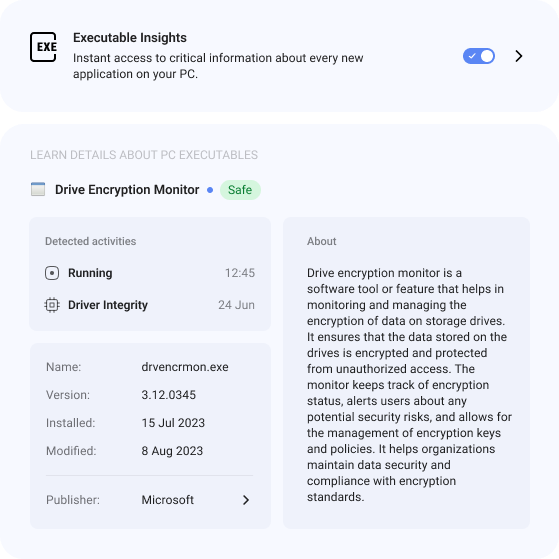
Executable Insights #19
If a new app was installing in the background on your PC right this moment, would you even know it was happening? SpyShelter lets you know about any executable (app) changes and can even usually tell you exactly what that app is and what it does.
Driver Knowledge #20
Everyone has drivers installed on their Windows PCs, but where did they come from and what do they do? SpyShelter keeps watch on your drivers and can share interesting insights to help you decide if you should keep those drivers, or allow them to install at all!
Registry Details #21
You just installed a new app and it wants to make a critical change to your Windows Registry. Should you allow it? In many cases SpyShelter will tell you what that Windows Registry key does, and knowing is half the battle. Download SpyShelter to battle spyware
Interesting Events #22
So, this new app keeps starting and stopping every 30 seconds and it starts/stops within milliseconds so it isn’t even showing up in my task manager. Should I keep this executable, or quarantine/terminate it? You can learn of this activity and decide what to do with SpyShelter. Don’t have SpyShelter? Then you’ll never even know these interesting events are even taking place.
What Publishers Do You Have? #23
One of the most critical things to understand about what’s running on your PC, is what publishers you have. Almost every executable on your PC should be signed by some publisher, for example Chrome is signed by Google, and Firefox is signed by Mozilla. SpyShelter shows you what publishers have things running on your PC, and if something isn’t signed at all SpyShelter brings it to your attention immediately. Download to see who’s running apps on your PC
Advanced visibility into Windows PCs
Executable Insights #19
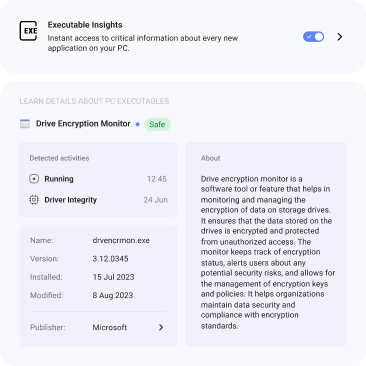
If a new app was installing in the background on your PC right this moment, would you even know it was happening? SpyShelter lets you know about any executable (app) changes and can even usually tell you exactly what that app is and what it does.
Driver Knowledge #20
Everyone has drivers installed on their Windows PCs, but where did they come from and what do they do? SpyShelter keeps watch on your drivers and can share interesting insights to help you decide if you should keep those drivers, or allow them to install at all!
Registry Details #21
You just installed a new app and it wants to make a critical change to your Windows Registry. Should you allow it? In many cases SpyShelter will tell you what that Windows Registry key does, and knowing is half the battle. Download SpyShelter to battle spyware
Interesting Events #22
So, this new app keeps starting and stopping every 30 seconds and it starts/stops within milliseconds so it isn’t even showing up in my task manager. Should I keep this executable, or quarantine/terminate it? You can learn of this activity and decide what to do with SpyShelter. Don’t have SpyShelter? Then you’ll never even know these interesting events are even taking place.
What Publishers Do You Have? #23
One of the most critical things to understand about what’s running on your PC, is what publishers you have. Almost every executable on your PC should be signed by some publisher, for example Chrome is signed by Google, and Firefox is signed by Mozilla. SpyShelter shows you what publishers have things running on your PC, and if something isn’t signed at all SpyShelter brings it to your attention immediately. Download to see who’s running apps on your PC
User feedback
It's for me one of the best complement to protect your computer...easy to use, lightweight system, very efficient.
When it comes to exploiting vulnerabilities and other Trojans, SpyShelter protects the system correctly, provided that it responds well to its requests.
...a very good and efficient program to add to any set-up. It does no harm and supplements existing security programs
Our team hangs out in the SpyShelter forum, and we love to discuss weird executable behavior, best security practices, and pretty much everything that has to do with Windows PCs! Come join our community and get to know us.
Join Our Community →We created SpyShelter as something we wanted for ourselves to protect our own devices, and we hope that SpyShelter can help protect you too! Please give SpyShelter a try, and join our community of SpyShelter fans so we can all learn how to protect our data and devices together. Has SpyShelter helped you? If so, please consider purchasing so we can keep improving SpyShelter.
Purchase SpyShelter